Cold Cave Studios Screen Recorder
A downloadable tool for Windows
The Cold Cave Studios Screen Recorder is a free region-based screen recording app for Windows. It ships with FFMPEG essentials so no setup or additional downloads are required.
This is very convenient for when you need to quickly capture something on your screen and don't want to mess with OBS or install 600MB+ worth of stuff just to capture a region of your screen.
| Status | Released |
| Category | Tool |
| Platforms | Windows |
| Release date | Apr 01, 2024 |
| Author | RattleyCooper |
| Made with | Godot |
| Tags | capture, free, record, screen, screen-capture, screen-record, screen-recorder |
Download
Install instructions
Install
Download the offline or online installer and run it(double click or run through command prompt). The support files will be copied onto your system and the "CCS - Screen Recorder.exe" file will be copied to the directory where you ran the installer.
All of the program's files live in the following directory:
%appdata%\Roaming\Godot\app_userdata\Screen Recorder
If for any reason the installer fails you can download the "files.zip" archive and extract all of the files to:
%appdata%\Roaming\Godot\app_userdata\Screen Recorder\ffmpeg\bin
You may have to create the directories manually if the installer failed to create them.
The ffmpeg_wrap.exe program allows for a clean way to shut down ffmpeg in Windows, so the output files do not end up corrupted. The original ffmpeg_wrap.exe depends on python DLLs and had issues locating/loading python DLLs, so I removed that dependency entirely and fell back to windows API calls to handle everything. You can look at the source code and compile the wrapper yourself if you'd like ( https://github.com/RattleyCooper/ffmpeg_wrapper/tree/master )
The ffmpeg.exe file is about 80MB of additional data that is copied to your hard drive. Everything else is small. All of the data is compressed inside of the installer.
Recording your screen
Launch the main app; resize the app window (handle in the lower right-hand corner), and move it by clicking within the window and dragging. Encapsulate the region of the screen you want to record and hit the "Record" button. The application will be minimized while the recording takes place. To stop the recording, open up the app window and click the "Stop" button.
Development log
- No longer requires Python DLLsApr 01, 2024
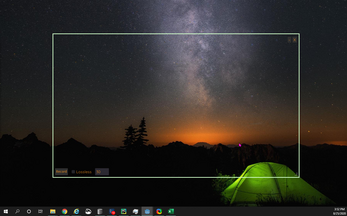
Comments
Log in with itch.io to leave a comment.
does this evan work?
I updated the ffmpeg wrapper that was the culprit. I removed the dependency for the python dll so there shouldn't be any issues. You should be able to download the new installer, run that and the screen recorder will be copied to the same directory as the installer.
Let me know if you run into any issues!
Where does it save the recorded file to???
Nvm i saw an error in the console, so figures it didn't create anything
Sorry I didn't get to this sooner. Life is rough.
Everything should work now, and there are no more dependencies on python. Running the installer should copy support files to %appdata% and will extract the screen recorder into the same directory you ran the installer from.
Thanks, hope it gets better for you soon.
niceeee